Groups¶
Groups of works have become, over time, a central element of the software. They can be used for analyses, verifications and, since version 9, to make payments.
Static and dynamic groups¶
A group is ** static ** if it is created manually or if it is created automatically by Le Sage during an import. After its creation, you alone have the control of the additions and deletion of works inside.
By contrast, a group is ** dynamic ** if it is able to evolve (almost) on its own and therefore works are added or removed automatically. A group is dynamic when a condition is attached to it. One type of possible condition is the presence of an actor within the work. Imagine that we want to create a group containing all the works of an author. We will open for this the list of actors, we will choose the author wanted and, in the menu * Special , we will choose * Create a group of works **:
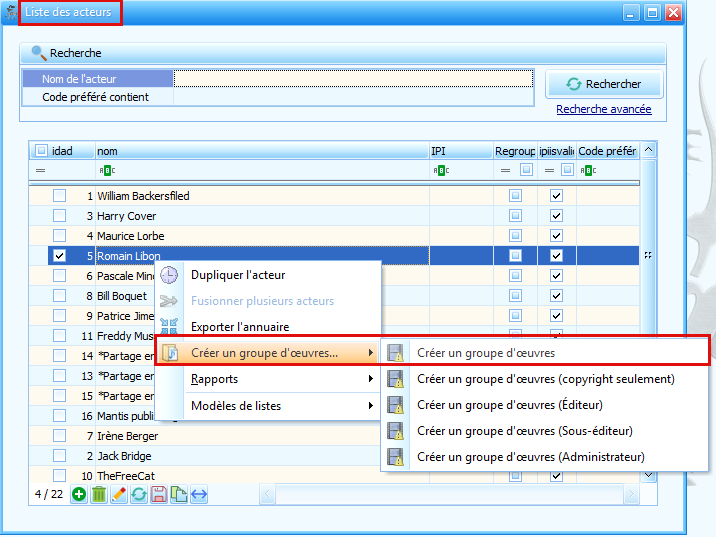
The group thus created will be dynamic and will be conditioned by the presence of this author in the works. If we now (re) import a catalog of SACEM and that it contains new works in which this author is present, the dynamic group can be increased by all these new works. Le Sage does not immediately decide to update dynamic groups: you must press the appropriate button in the group list:
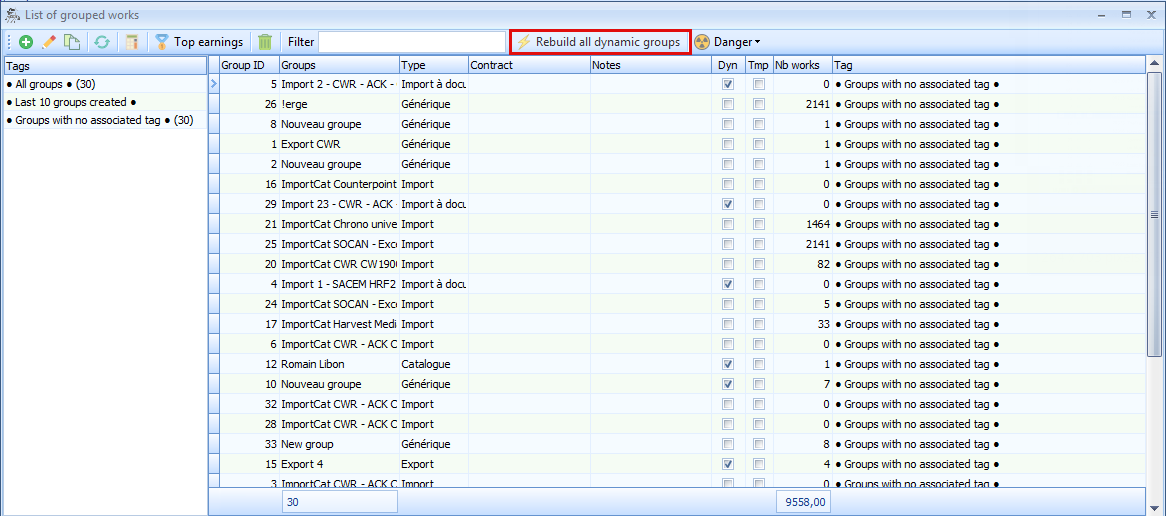
There are different conditions for forming dynamic groups:
- presence of an actor in the work
- presence of an actor in the work with a particular role
- presence of the work in a SACEM disc
- presence of the work in a SACEM film
- the work is attached to a particular company
- the work has a particular tag
The list of groups¶
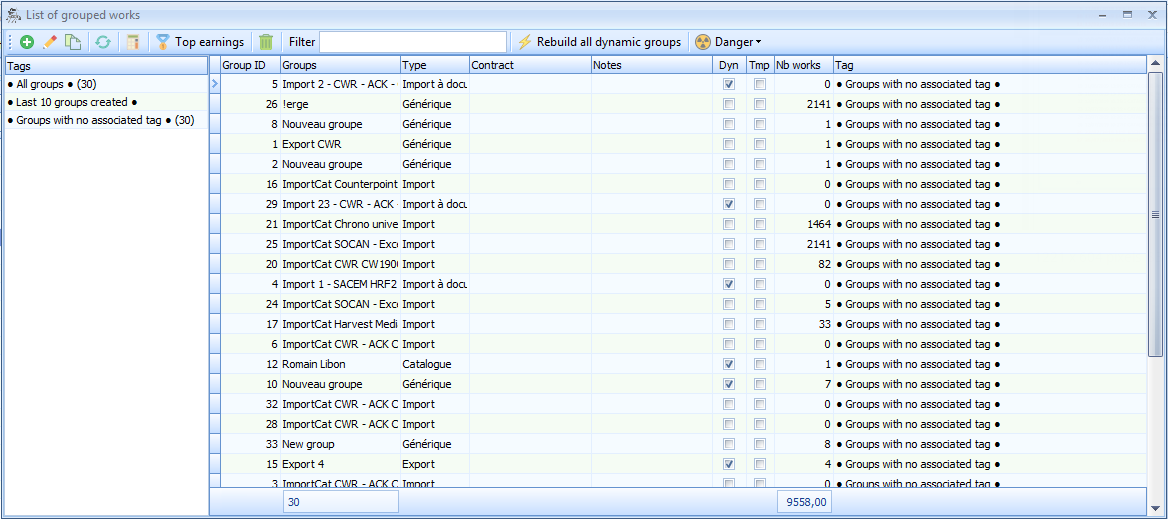
The first column indicates the group number. This number is automatically assigned by Le Sage and is immutable. Normally, it does not serve you directly.
Next to it is the name of the group. Its label is completely free, you can change it at any time.
Then comes the type of group: essentially informative, it serves to distinguish the uses that will be made of groups. The types « Import », « Movie » and « Disk » are defined by The Sage but you can modify them at your convenience. ** Deposit ** is a special type: it is used to make electronical registrations. Only ** Deposit ** groups are offered to perform HRF2 exports.
The next column indicates the possible contract attached to the group.
The column « Dyn » indicates if a group is « Dynamic »: the works attached to it will be able to evolve automatically.
The next column shows the number of works currently attached to the group.
The Tags allow, in a way, to create groups of groups.