Configuration of Le Sage¶
General¶
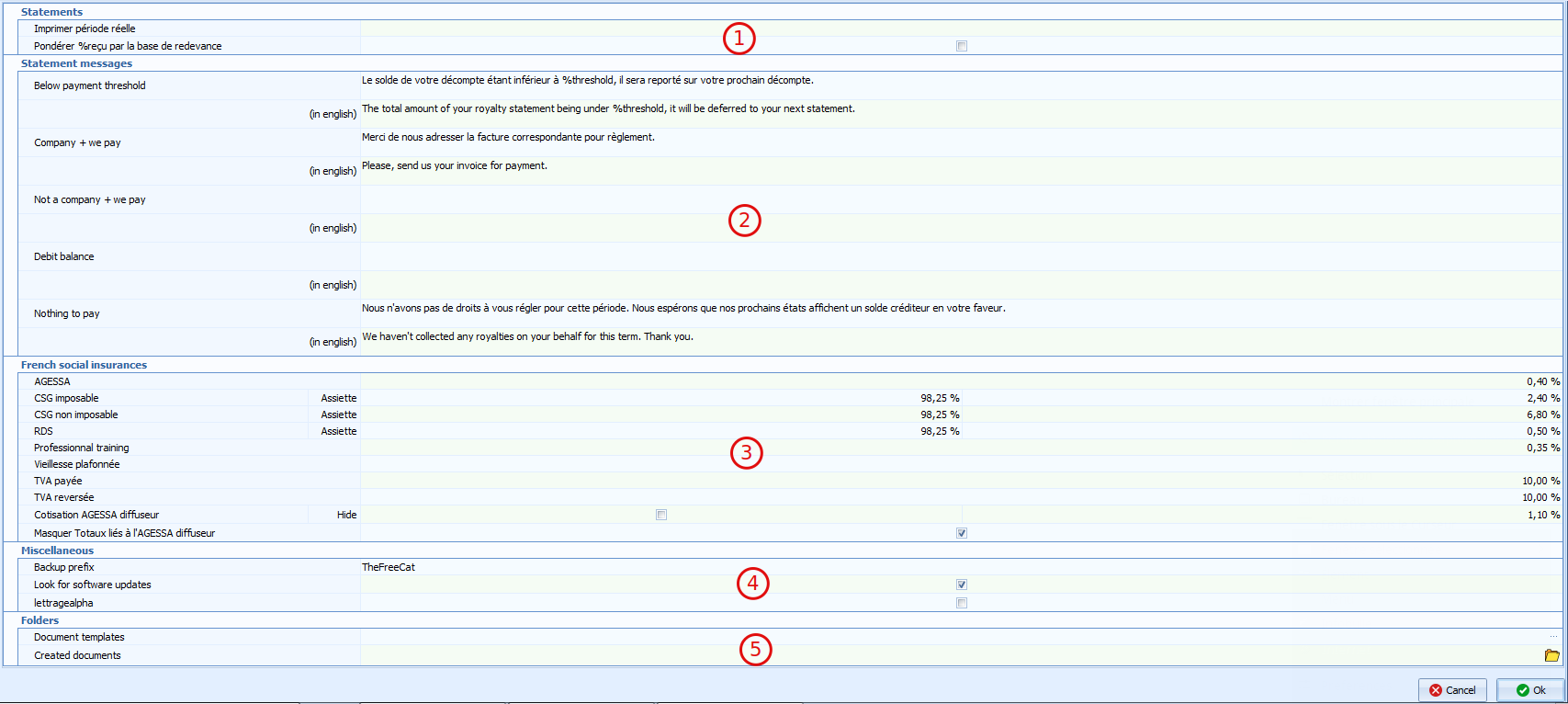
- Statements
- Print actual period: print the selected period
- balanced % on payout base: shows when the royalties lines indicate a payout base different from 100%, the% received shown on the counts will be adjusted.
- Messages on statement
All messages on the statements can be personnalised from this window. They will be present on the statement according to:
- the total of the payment to be made is less than the minimum threshold that you indicated in the payment threshold in _configuration_societe
- the actor is a company and the amount is greater than the threshold or the settlement.
- the actor is a natural person and we pay him.
- Following an advance the balance of the actor is negative, it will not be paid following payments of rights on his behalf.
- Nothing to pay: count to zero.
For each message option you can translate it into English. The English message will be taken into account if you check English statement in the actor’s form.
- French contributions
French contributions have to be filled in. Your accounting department will give you the different percentages.
- Miscellaneous
- Saving Prefix: Prefix in the namming of files extracted from Le Sage.
- Check for updates: Updates are notified when Le Sage icon is red.
- lettragealpha: if the box is ticked, Le Sage will write letters in chains of rights (A, B, C, etc.) otherwise he will use numbers (1, 2, 3, etc.)
- Folder
- Template : ??
- Created document : folder in which the documents will be saved.
Numeric parameters¶
Statements¶
Print real period: obsolete
Top earner threshold: The gross amount of the printed statement below which we do not print the charts out.
Source model: according to the information entered you will see on the statements in the field of source:
+% tp%: Name of the Third Party +% p%: source as indicated in the rights +% dpi%: date_paid_initial +% dpim%: date_paid_initial (only if modified via a report): if no postponement the source will be empty.
Local parameters¶
- Contributions and french taxes
- AGESSA tax
- CSG taxed
- CSG non taxed
- RDS
- Taux formation professionnelle
- VAT payed
- VAT given to state
- AGESSA contributions
This information will be used for the natural person actors in their statements.
Company¶
The configuration of the companies manages the headings on the statements. They allow to put a different heading depending on catalogs in management.
From this window you can:
- add companies
- remove companies
- create dynamic groups of works that have been attached to this company.
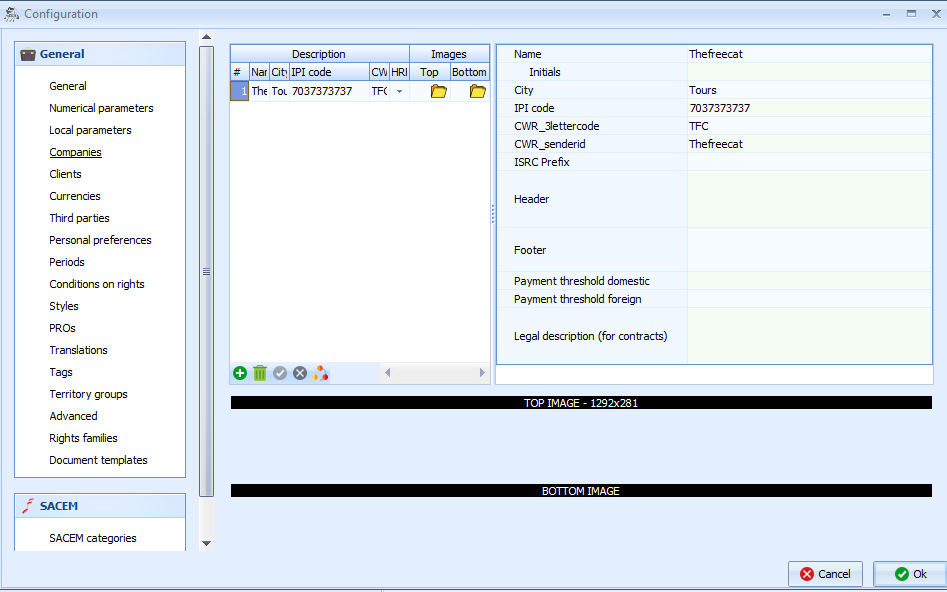
For each company it is necessary to inform:
- its name
- its IPI code
- CWR code: SenderID, essential for sending CWR CWR registration
- images: The header and footer of the statements to print out.
Detailed information can be found in the box on the right.
- CWR_3lettercode: 3 letters given by CISAC identifiers the CWR.
- The CWR_senderid: name at the top of the CWR files.
- ISRC Prefix: If you want Le Sage to generate ISRC codes for you, you must enter your producer prefix here.
- Local Payment Threshold: net minimum amount that must be exceeded in order for a statement to be paid. On the other hand, unless the payment is forced, the sum will be reported in gross to the next period.
- Foreign settlement threshold: for this same company the payment thresholds may differ depending on whether the actor to pay is a french resident or not.
Client¶
The concept of client makes it possible to link several actors and to group them on the estimation of rights to be paid back.
Exchange rate¶
When uploading a royalty file in foreign currency, the exchange rates filled in make it possible to convert the amounts received into euros. This solution is not the most accurate given exchange rate fluctuations. It is advisable to fill in the Countervalue when importing the rights (which was actually paid to you).
To make several currencies coexist in your base multi-currency mode must be checked.
Third Party¶
Le Sage strives to keep track of the source of the data it manages. For this, it is necessary to create * third parties *. They may be authors, clients or sub-publishers.
Third parties are created from the Sage configuration screen:
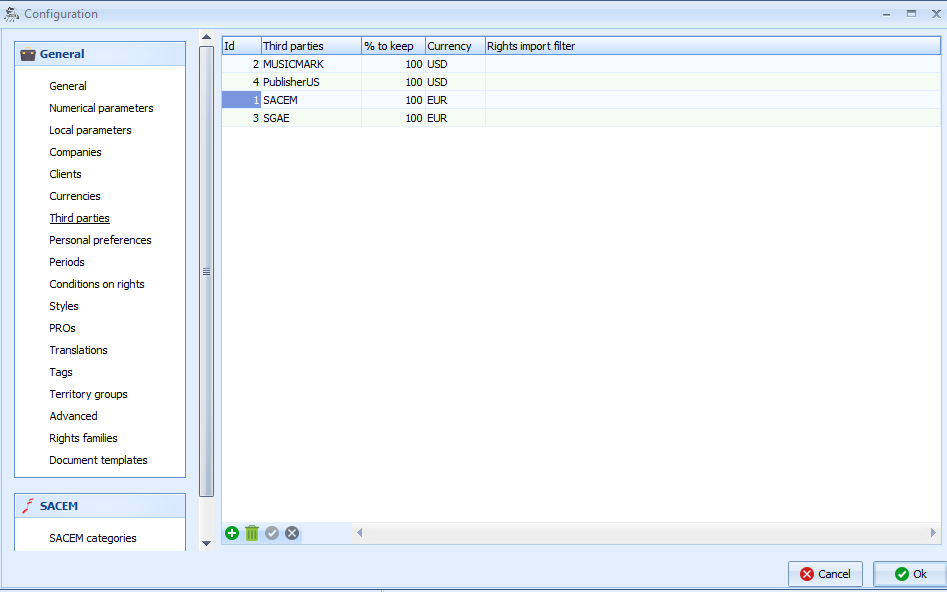
Configuration :
- name
- the % to keep : percentage to be kept on rights collected through an import of rights (normally 100%).
- Currency: default « EUR ». If the right provider is a foreigner and you are processing the sums collected in their original currency, this information will not have to be repeated with each import.
- Import filter: Third parties use different files to communicate the rights. By indicating a filter, it will be automatically selected when the Third Party is chosen at the time of import.
Period¶
This window is devoted to the periods used for statements, analysing data and the possible queries SQL. For each period fill in:
- a label
- the starting date
- the end date
- English label for foreign statements.
- a message: this message will appear on all the statements of this period.
Conditions on rights¶
They are intended to deal with the particularities of certain contracts.
The payout of rights may be different for the same actors, for the same types of rights, depending on various circumstances.
It is important to name these conditions correctly.
The condition can be based on a large number of fields.
We must define
- the field: this is the field present in the rights data.
- the operator: equal to, different from, …
- and the value of the field if the condition is to apply.
Styles¶
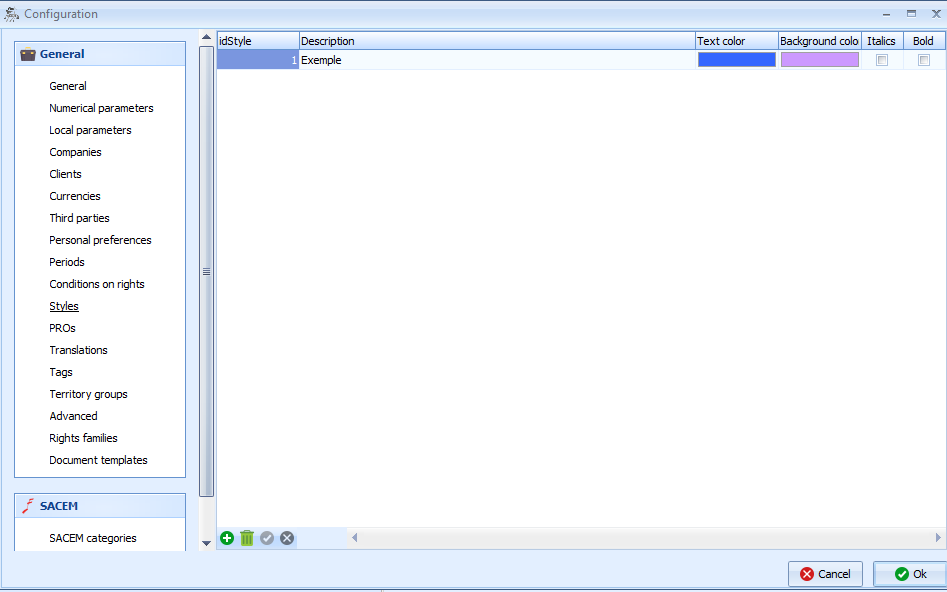
Les styles s’utilisent dans les Royalties. Elles colorent les lignes afin d’en faciliter la lecture.
SPRD¶
Styles are used in Royalties. They color lines to ease reading.
Translations¶
This is the software dictionary. All translations are editable depending on where the information appears. The context helps to find the location of the translation.
Tags¶
Tags make it possible to create categories. There are three kinds of tags:
- tags of works
- group tags
- rights tags
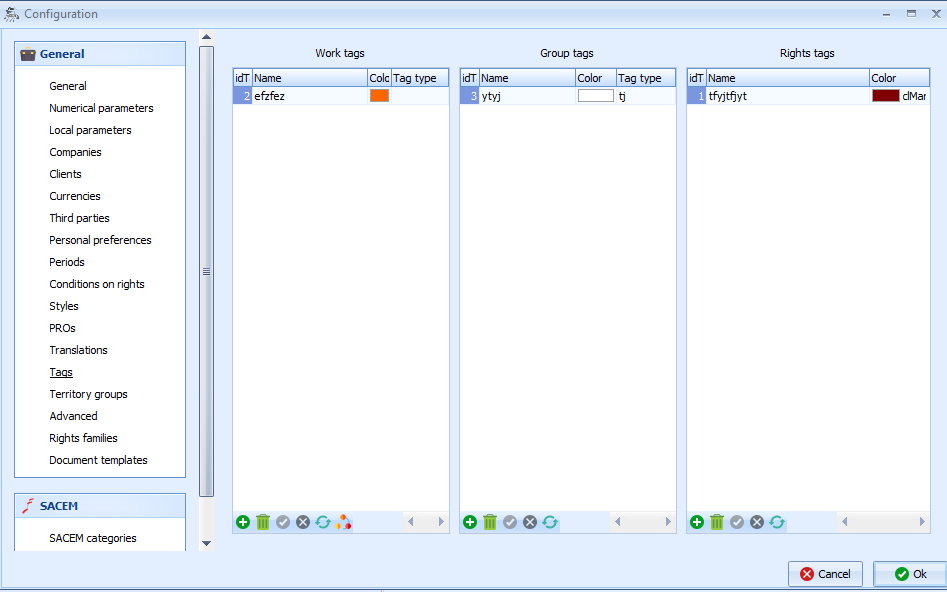
From this screen you can :
- add
- remove
- validate
- update the changes
- create a group from the works” tag. This group will automatically be dynamic.
Color codes are usable to ease reading.
Territory groups¶
New territories can be created, bringing together several countries. These territories make it possible to delimit zones of management.
Family of rights¶
Not to be confused with the types of rights which allow to determine how to pay rights (Perf, Mech, synchros, etc.), the families of rights indicate where rights come from (TV, Radio, Cinema, Nightclubs, Private copying, Concerts, etc.)
This precise source information is provided by the rights providers.
It is at the moment of the imports that, by means of a match, you translate the information present in the imported file, in family of rights in Le Sage. These families of rights allow to give a precise detail to your clients.
Families of rights are not mandatory to the use of imported rights. If there are missing matches to an import, its line will remain in orange in the list of imports but it will have no consequence on the calculations.
Templates¶
The idea is to be able to output documents from the data contained in the Sage. SACEM documents, management contracts, … or any other document that uses variables from the Sage database. To prepare documents and incorporate variables: Génération de documents
To add a new document:
- add with

- name: name that will appear in the menu
- where the document is located on your computer
- Prefix: it is used to name the file to facilitate its identification and thus differentiate the several documents you will be able to generate.
- Type: the document is elaborated from a work or a group of works according to the variables used.