Actors¶
An actor, in Le Sage, is a generic entity, natural person or legal entity that can be used in the copyrights or royalties of a work.
List of actors¶
The list of actors is comprised of a search engine and the actual list of actors. To access the list and its functions, you have to launch the search (even empty).
The default choice is by name, the search will bring up all the names beginning with what you key in. You can use * to say that the name contains instead of starts with.
An advanced search enables you to find an actor with specific information :
- favourite code contains : the favourite code is the first code entered in Le Sage (via an import or manually). It can be personalised so it automatically chooses the IPI code for instance.
- IPI code contains : CISAC identification of an actor.
Edit actor¶
The actors form is composed of several tabs. The header with :
- the actor’s name : first name and last name
- the favourite code : first code imported or chosen.
General¶
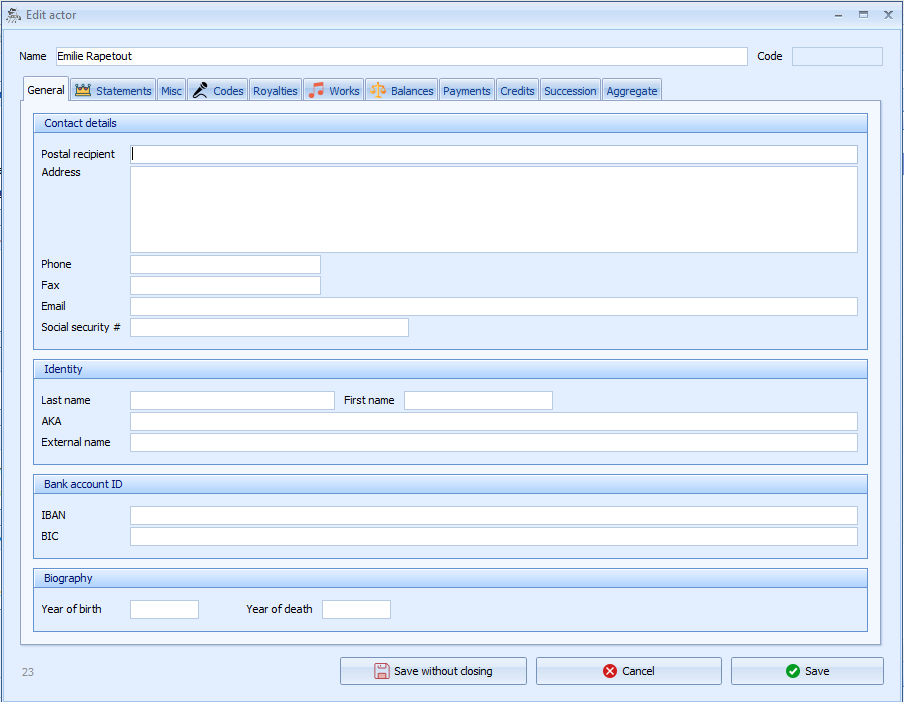
- Contact details : address, telephone number, email, social security number.
- Identity : Last name, first name, nickname. Last name and First name can be filled in via the catalogue fixing Workshop if the name in the header is properly entered. Groups - Catalogue fixing workshop
- Bank account ID
- Biography
Statements¶
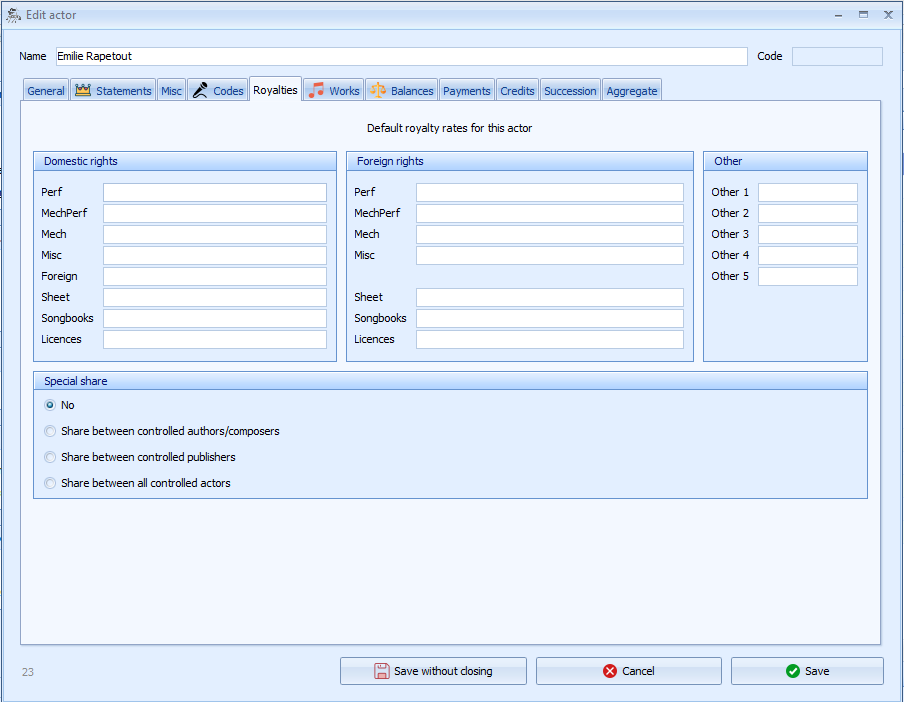
This information enables you to personnalise the statements for this actor.
Client : You can indicate who provided this catalogue. It can be your own company. To add new clients : Client
Calculations :
- No social insurance calculations (lives abroad) : person that does not pay taxes in France.
- Company : this actor is a legal entity
Note
These two choices have the same effect. The calculation on statements will be stated in gross.
- Calculate French VAT : natural person living in France and paying French taxes. The rates have to be entered in configuration.
- Withholding tax : percentage withheld from the actor’s copyright fees. All types of copyrights are concerned.
- Exemptions : French VAT exemption and French AGESSA exemption.
Statement cosmetic
- Calculate statement : you have to check this box if you want statements for this actor.
- Statements in English : the statements for this actor will be translated according to the configured dictionnary (cf Translations), and the messages you have configured for English statements will appear.
- View details : all the information uploaded with the royalties will be described in the statement.
- View summary by type of copyright : a chart shows a summary by types of copyright under each work.
- View subtotal by source : the rights are divided by source.
- View subtotal by type of rights : the rights are divided by type of copyright.
These previous options view are purely cosmetic.
- Do not add automatic messages : the messages you have configured in le Sage will not appear on the statements for this actor.
- Always force a statement on this company : even if this actor has no rights their statement is still forced. To do so a company has to be defined. This company has to be created in Configuration Company).
- Force all statements on company : specific company under which every statement will be grouped.
- Actor to pay : when this actor is due to receive copyright fees, another actor mentionned here can be paid instead.
- Description : add a description specific to this actor that will appear as a subtitle of the statement.
- Message : you can write a personalised message for this actor, that will appear on the first page of the statement. Remember to check « do not add automatic messages » so the different messages do not interfere with each other.
Miscellaneous¶
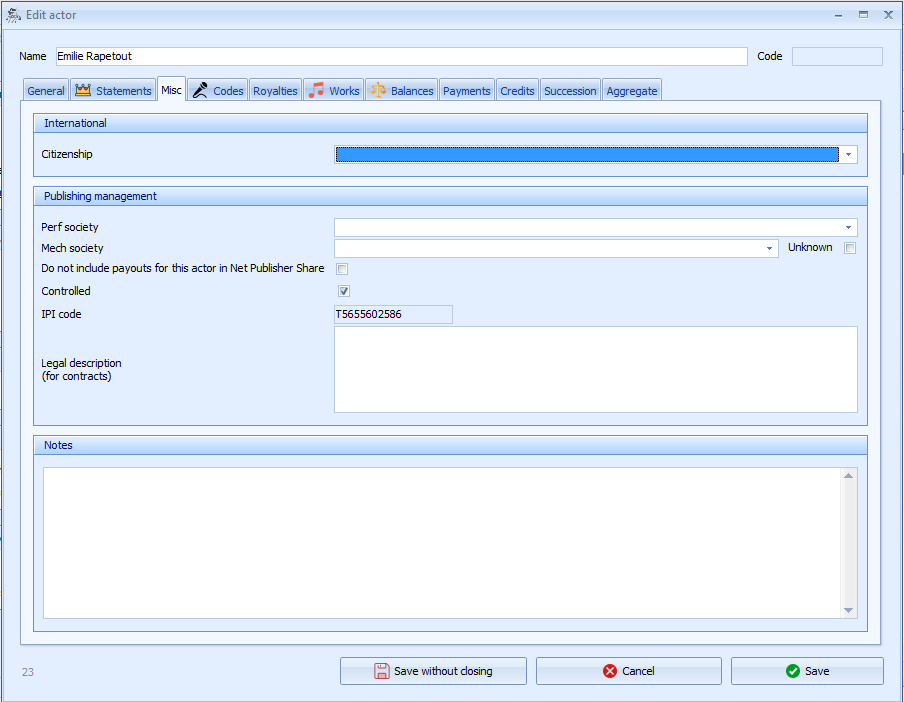
- Country : Nationality.
- Publishing management : Publishing management enables you to connect the actor to a territory and a PRO he is affiliated to.
- Perf society : PRO that handles paying his performing rights
- Mech society : PRO that handles paying his mechanical rights
These two items of information are mandatory when you export a CWR as subeditor to the SACEM.
- Handled by this Sage : by checking this box you indicate to the Sage that this actor is you. Payments made to this actor do not come out of your accounts. When checking the payments the total will no longer be 100% because it will not take into account the sums collected for this actor. It makes it possible to calculate the NPS (Net Publisher Share).
- Controlled: by checking this box you indicate that you are responsible for representing this actor and that you receive their payments. It will automatically check the box controlled in works if you add this actor manually.
- IPI code (CAE): IPI code mentionned in « Codes » IPI
- Legal description : Company information that will be used when you print out contracts.
- Notes : internal notes.
Codes¶
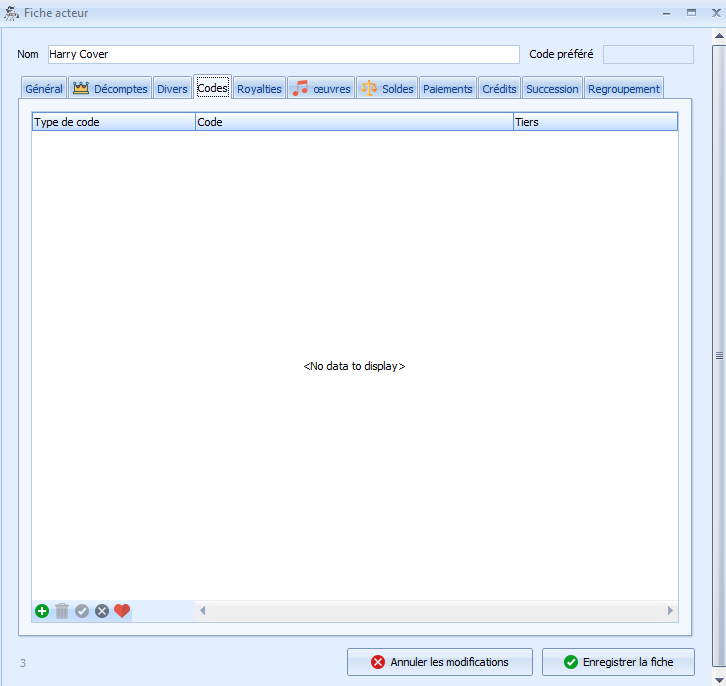
This tab lists all the codes attached to the actor. These codes can be added manually or via import.
- Code type : IPI, Coad, etc…
- Code : code number
- Third party : entity that gave you the information
An actor can have several codes, and have different codes of the same type. You can tell Le Sage which one has to be used when exporting data. To do so you have to check the code as principal. To do so select the line with the code and press on the purple arrow on the bottom left
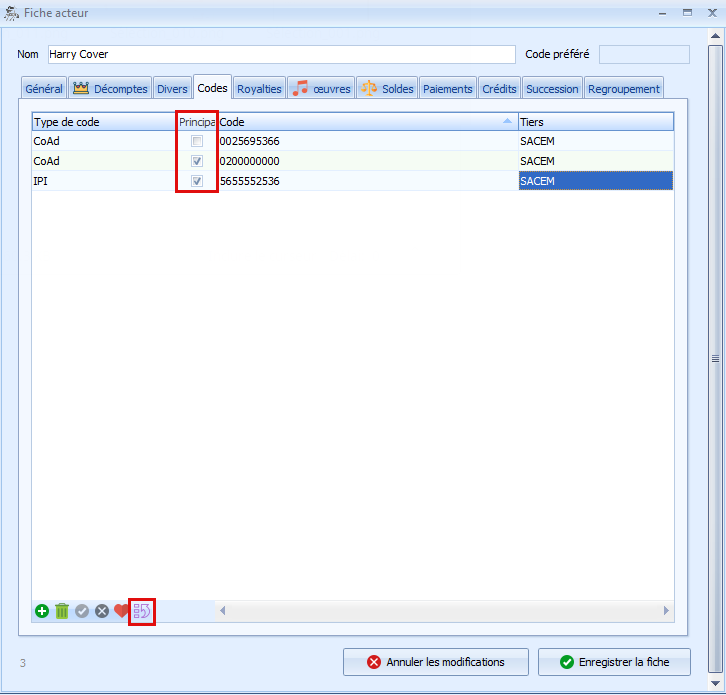
Royalties¶
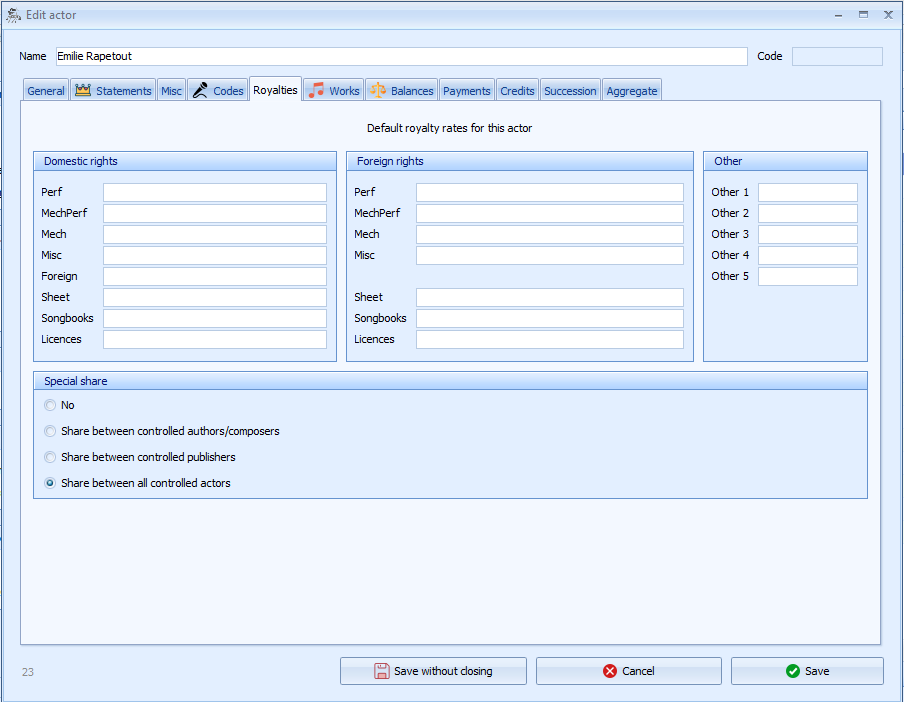
The information entered in this tab will add royalties in works automatically when you add this actor.
Special actors¶
Special split : Special actors enables you to split payments in royalties, according to copyrights.
3 different types :
- Split between A/C controlled : the percentage put on this actor in the royalties will be divided as indicated in the copyrights between the authors and composers controlled.
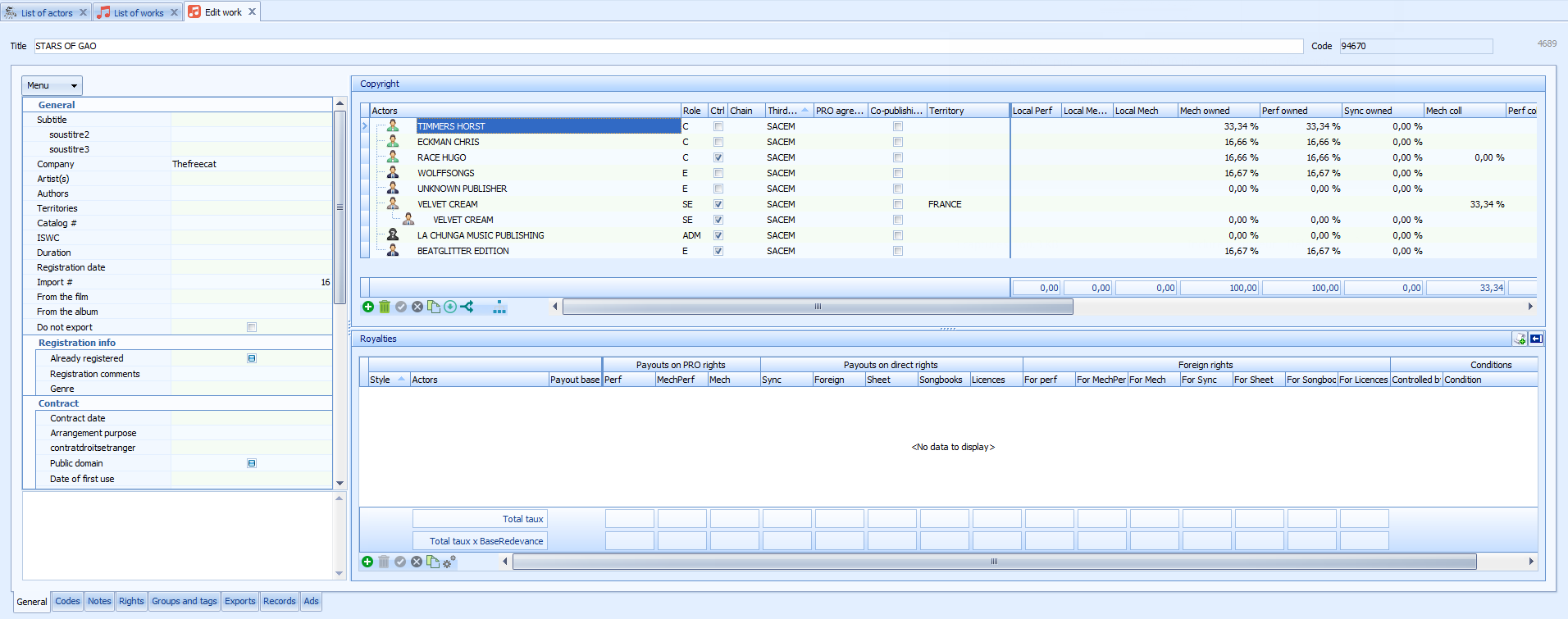
- Split between controlled editors : the percentage put on this actor in the royalties will be divided as indicated in the copyrights between the editors controlled.
- Split between all actors controlled : the percentage put on this actor in the royalties will be divided as indicated in the copyrights between all actors controlled.
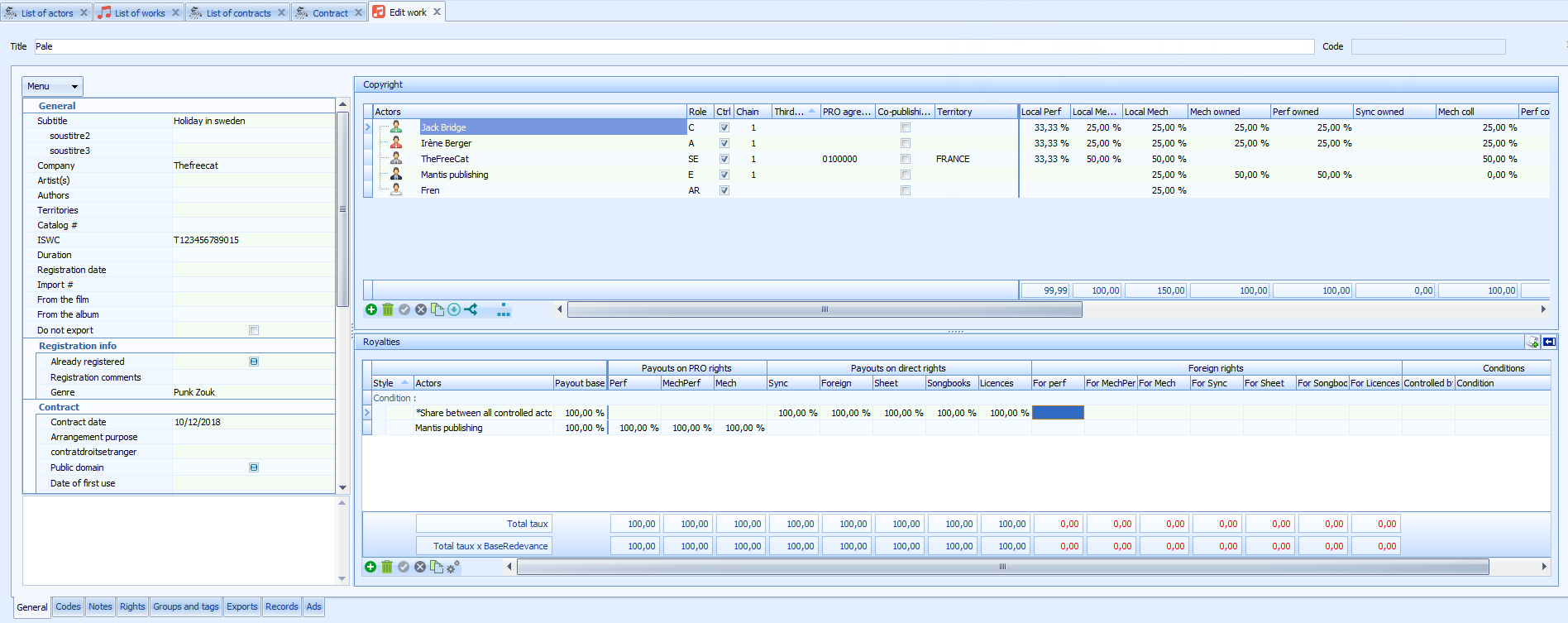
Works¶
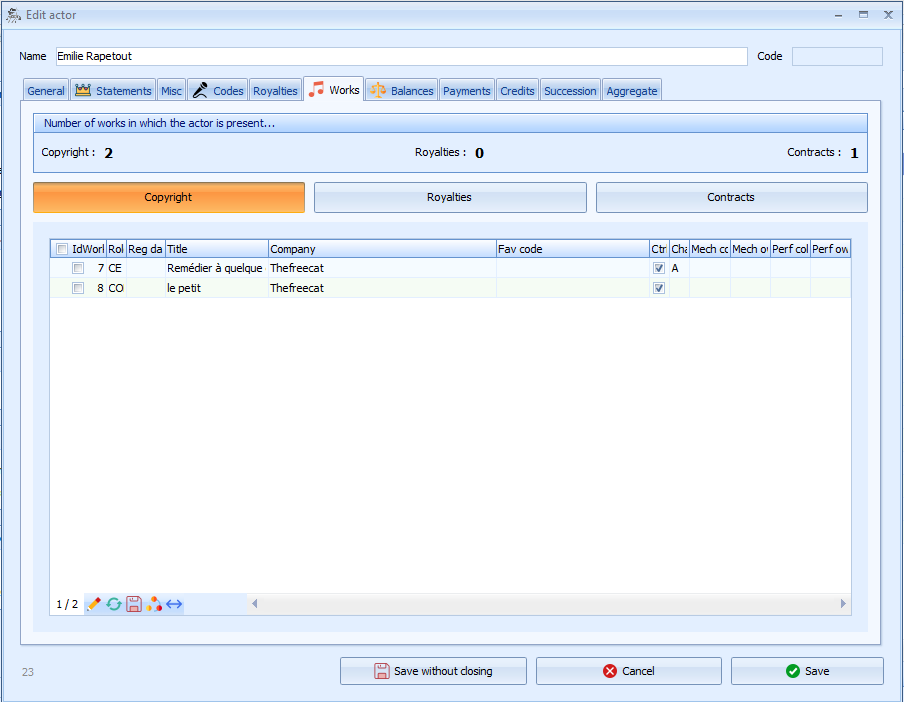
All works in which the actor is present are listed in this tab regardless of their role.
The functions available here :
- Open and modify : work / contract
- Update : to show the modifications done.
- Save the columns location : Next time you open a form the columns will be in the saved order.
- create a temporary group : create a group with all works of that actor Groups - Catalogue fixing workshop
- optimize the columns” width : improves readability
In Copyright : role of the actor per title.
In Royalties : all the works for which there has been payment. You can enter each work to find out how the royalties are paid. NB : The column amount generated indicates the editorial share collected.
In contrats : list of contracts that apply to the works the actor is in.
Balances¶
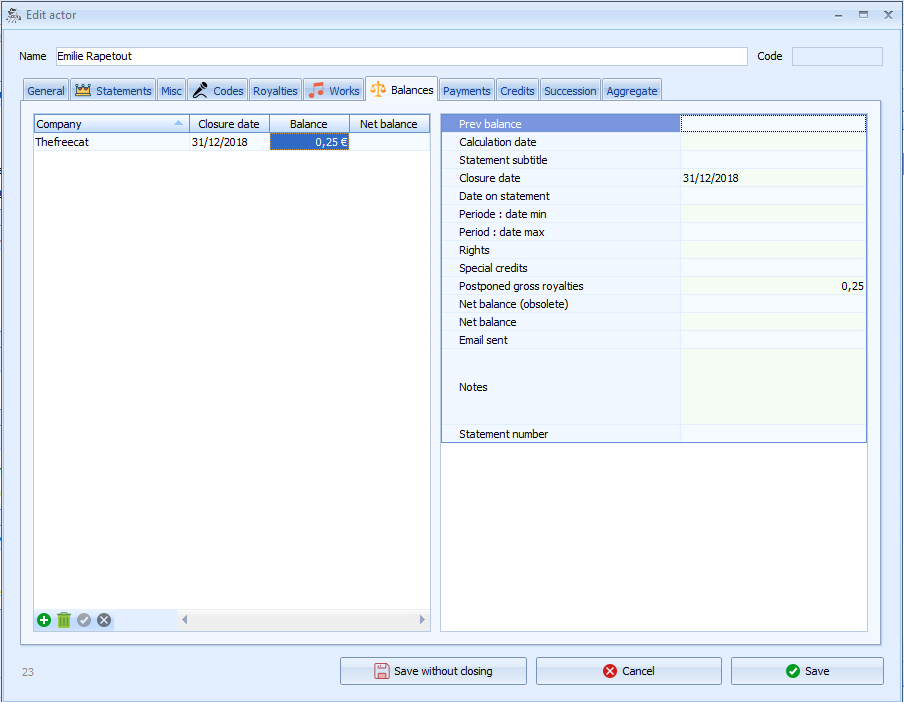
This tab represents the accounting status of the actor’s account.
- Company : company that owes money/that has paid the actor
- Date : date of statement closure
- Balance : gross amount that has been carried forward for payment at the next settlement.
- Solde Net : net amount owed or paid.
- Prev balance : previous balance.
- Calculation date : date of the statement
- Statement subtitle : name of the period selected
- Closing date : date taken into account when the calculation of the next statement is completed.
- Date on statement : date that appears on the actor’s statement.
- Period : date min of the period selected Period
- Period : date maxi of the period selected Period
- Rights : Gross amount stated on the last page of the statement.
- Special credits : voir ad_credits : in case of an advance on fees.
- Postponed gross royalties : royalties (gross) brought forward to the next statement.
- Net balance : obsolete
- Net balance : net amount that has to be paid to the actor.
- Email sent : not used yet. The idea is to send the statement directly from Le Sage. The date will be entered here.
- Notes : internal notes
- Statement number : not used yet. The idea will be to number the statements
Payments¶
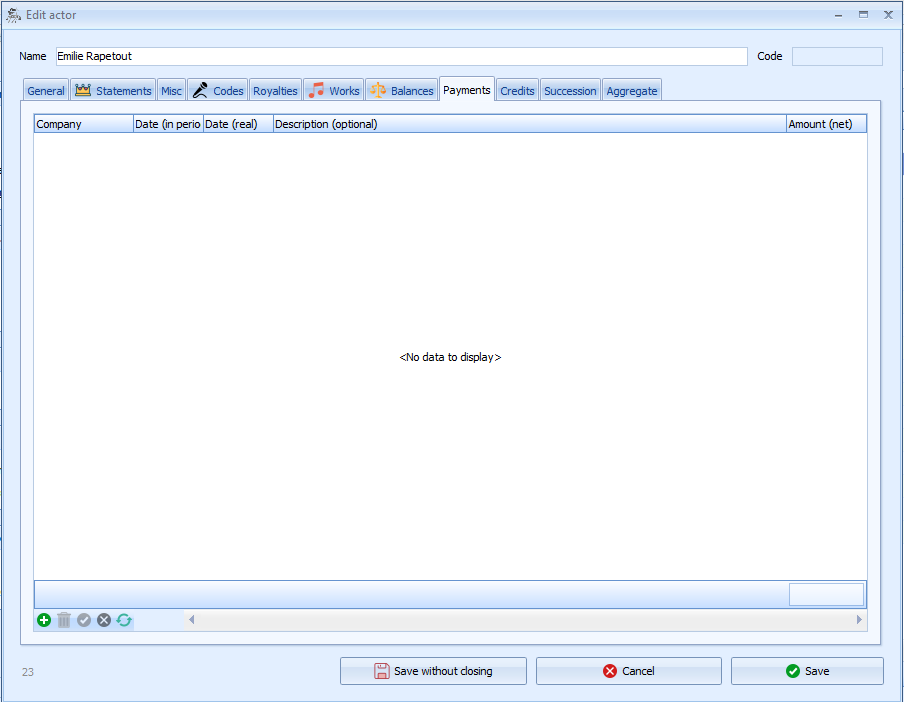
This tab lists all payments in time for this actor.
Two ways of adding a payment :
- via royalty statements : voir Closing and payment
- adding it via this tab. BEWARE the amount indicated here is expressed in net.
When adding a payment via this tab, make sure you date it in « date period » on the first date of the period you are calculating.
Credits¶
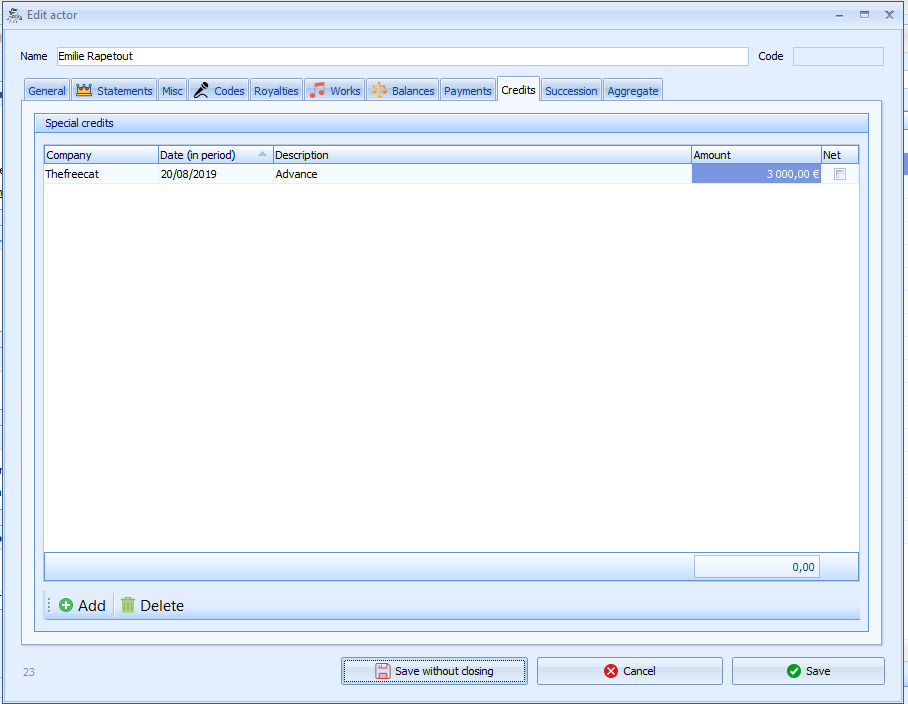
Credits reflect amounts you have advanced (after a preferential pact) and you want to deduct from future rights, or negative amounts to correct inaccurate royalties given in a previous statement. They enable you to add or deduct money from statements, specifying the reason to your client.
If you want to add money to a statement the amount must be positive and if you want to deduct an amount it has to be negtive. To show the credit on a statement it has to dated on the first of the month of the statement you are going to calculate.
Inheritance¶
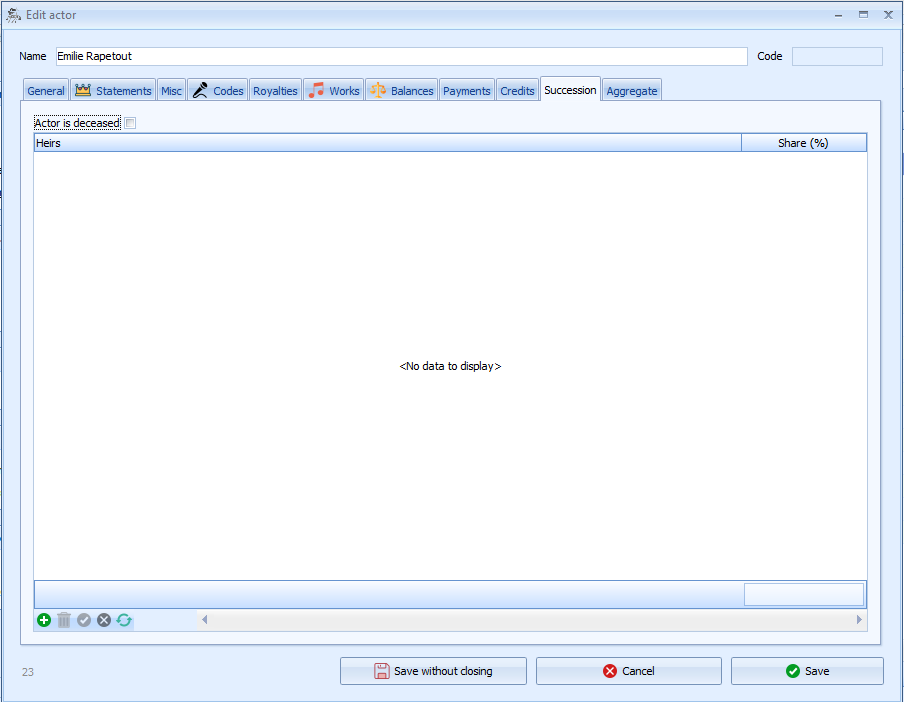
In case of an actor’s death, the heir must be stated in the dead actor’s form. Method :
- Check « Actor is deceased »,
- Save
- Add the heir or heirs who must receive future rights collected for the deceased actor.
- Share : it is the share the heir receives from the deceased actor’s share.
When you print statements, the deceased actor will still have a statement in his name, and each heir will have his own statement with his share.
Aggregate¶
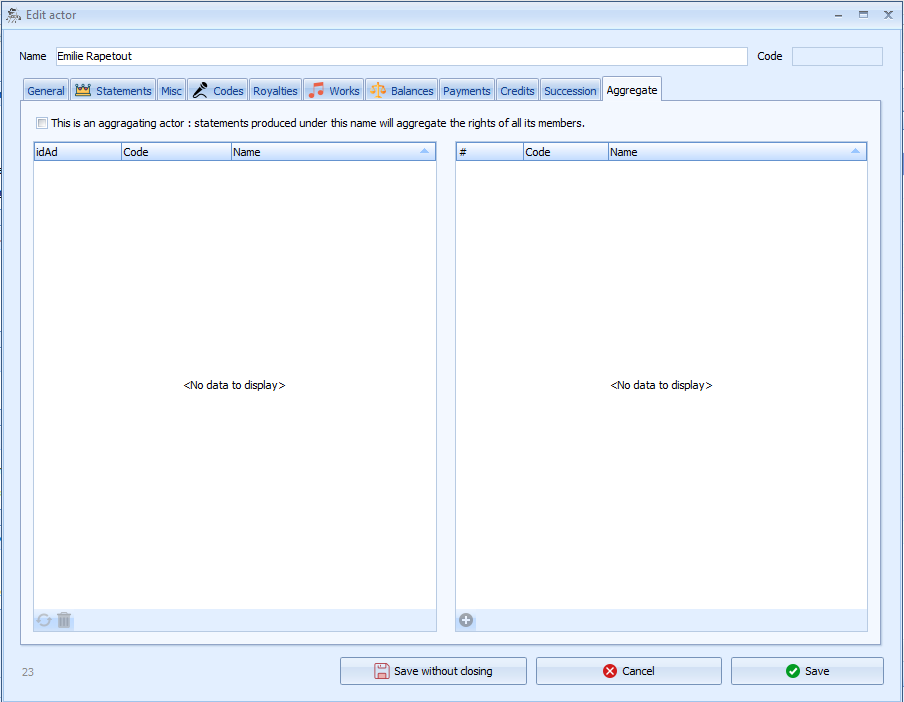
If you want to edit statements with the rights of several actors, you can create aggregates. If you require statements per catalogue, subpublishing it is an easy way of doing it. You can send one statement to your client including all actors.
- Create an actor you want to use as aggregate
- Check the Aggregate tab « This is an aggragate actor »
- Add the actors using the list on the right.
The controlled actor¶
Controlling an actor consists in determining your ability to claim their rights. This information is mandatory when :
- filing works
- printing out statements : in case you use special split actors
The concept of control reflects the publishing, co-publishing and sub-publishing contracts that you have established with your clients.
4 ways of adding this concept :
the information comes from an imported catalogue, catalogue send from your client or a PRO. If that is the case, the copyrights in your works will already be entered.
check « controlled » in « Misc » in the actor’s form. Each time you manually add this actor in works, they will be controlled. It will not have a backdated effect, nor be automatic on imported catalogues.
check the controlled box of the actor in each work.
In the workshop:
- via « Chains » : controlled indicator stated in the actor’s form, will be added to each work in which the “actor” is included.
- via « Actors of the group » : select actor and press on « Mark as controlled »